I am proficient in Vectorworks and Blender. I learnt how to use 3D softwares in order to enhance my planning skills for live events. Being able to model a space and the layout of a room gives one better agency to design the lighting and visuals for the that environment.
real life space creation (2022)
Mediums: Vectorworks, Blender, and Polycam
1. Used Vectorworks to re create a real life room space using real life measurements
2. 3D scanned a human being and transformed it into a low poly model in Blender
3. Constructed the the chair in vector works and placed the low poly human on top of it
4. Carefully designed the layout by creating replicas of the audience on chairs.
5. Exported the space from Vectorworks to Blender to add texture and light.
Behind the construction scenes: Vectorworks and Blender
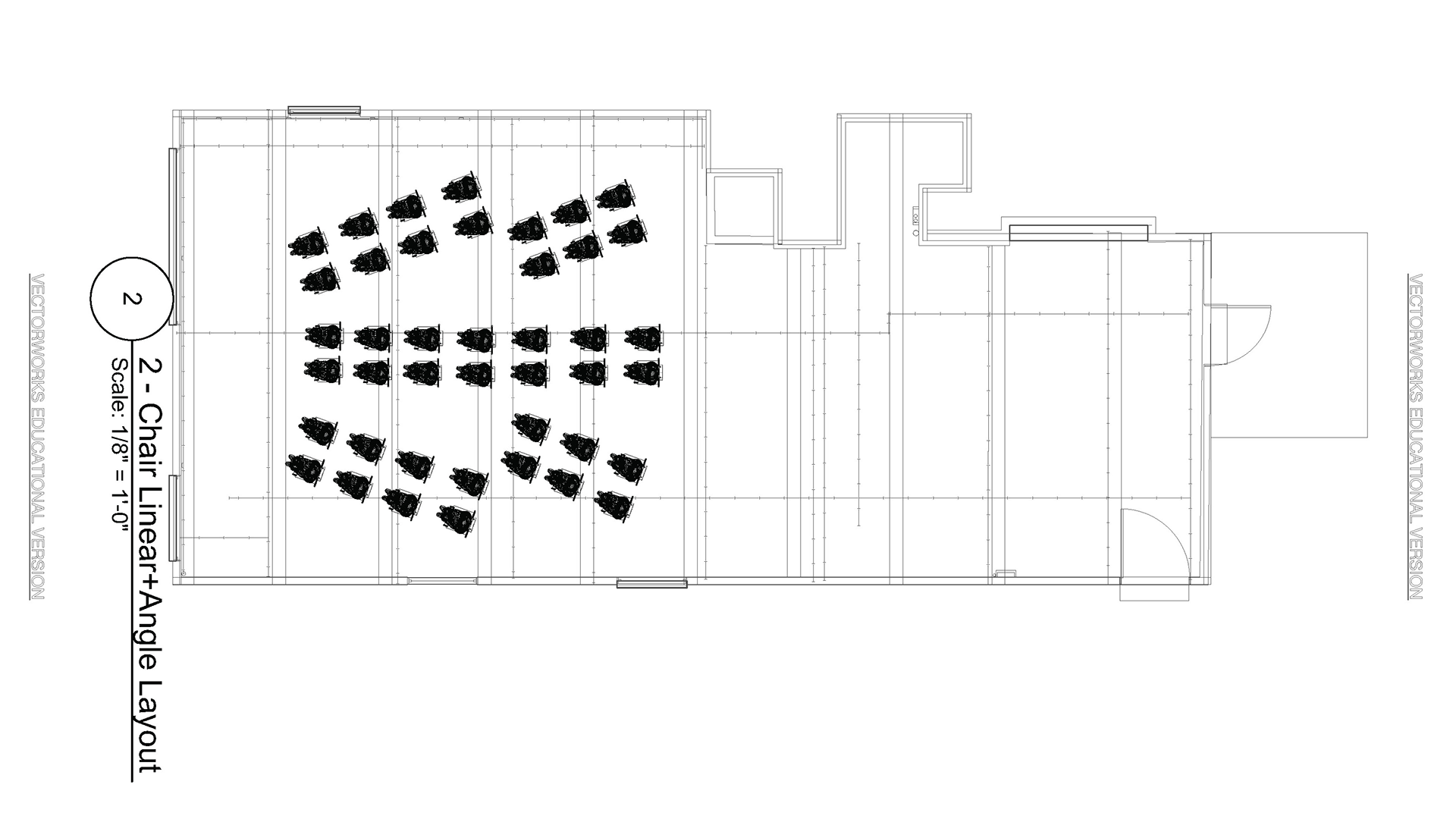
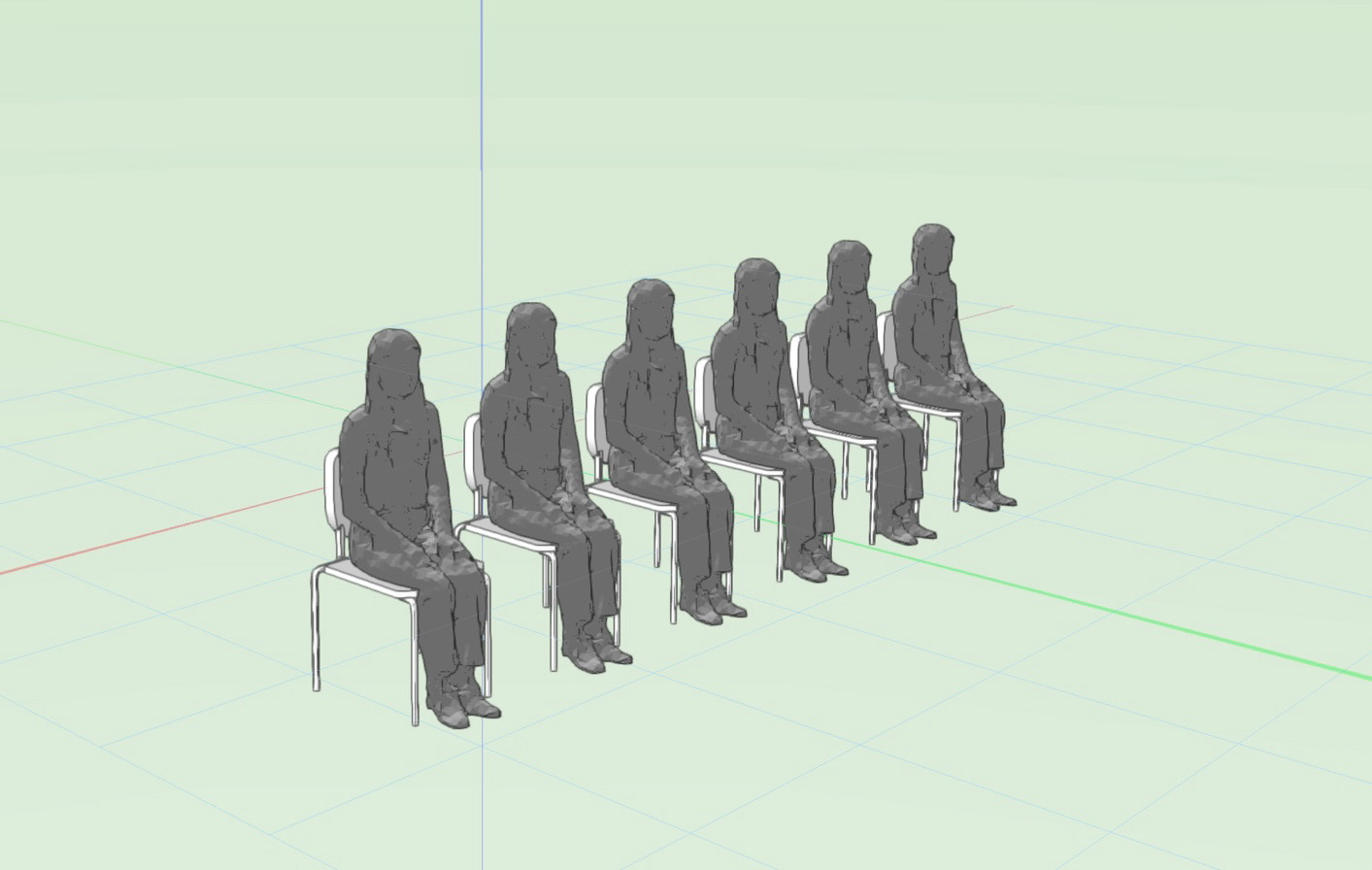

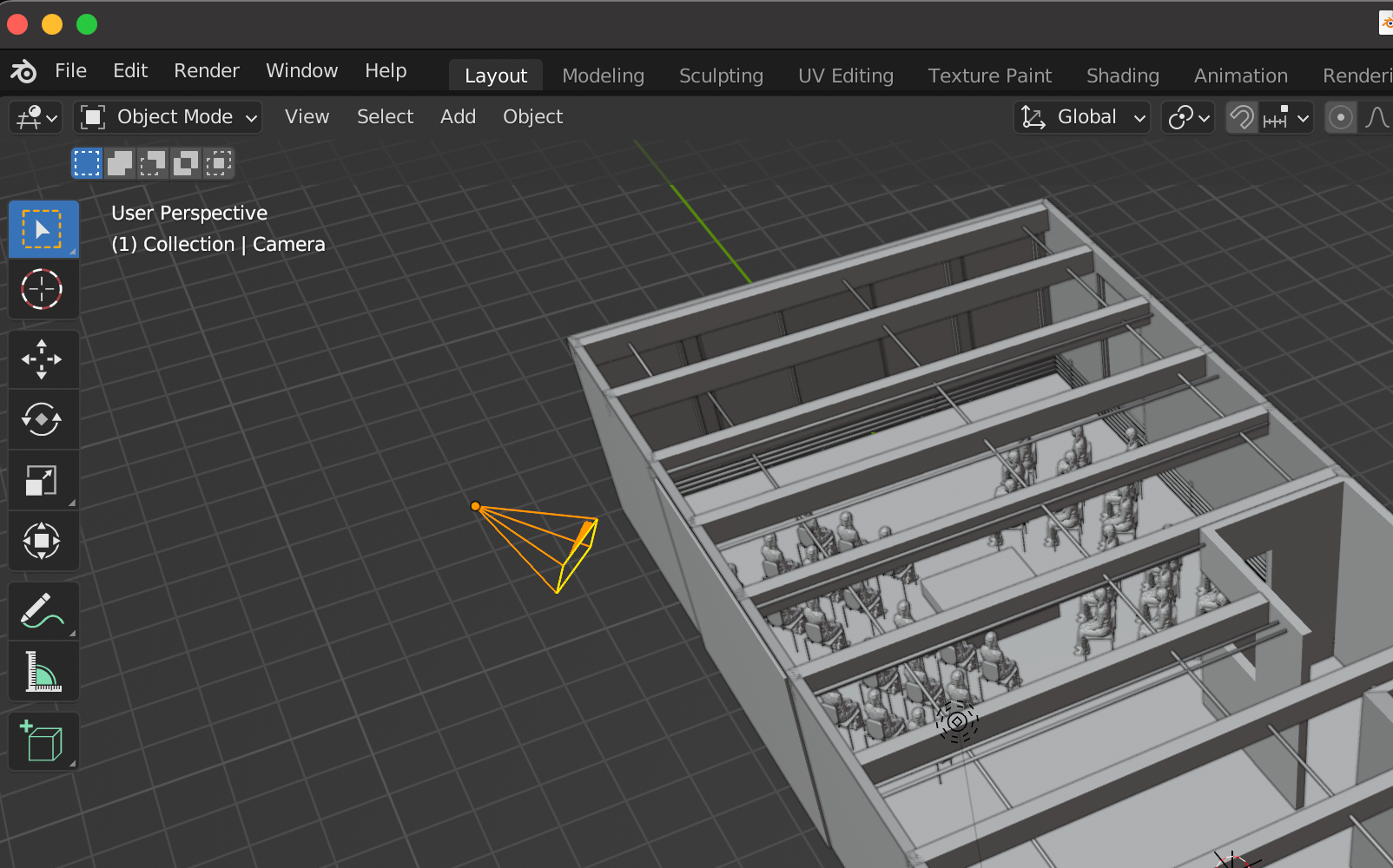
'PHOOD PHOTOGRAMMETRY' (2023)
A fun and creative way to use 3D softwares is photogrammetry. In 2023 decided to leave NYC and move back home to Mumbai. I knew once I would return, I'd miss certain food places a lot. Thus, I decided to take 3D photo scans of these restaurants and showcase them in a gallery space in Blender. Here are some of the rendered images.
Medium: Blender and Polycam
Behind the scanning and construction scenes: Blender

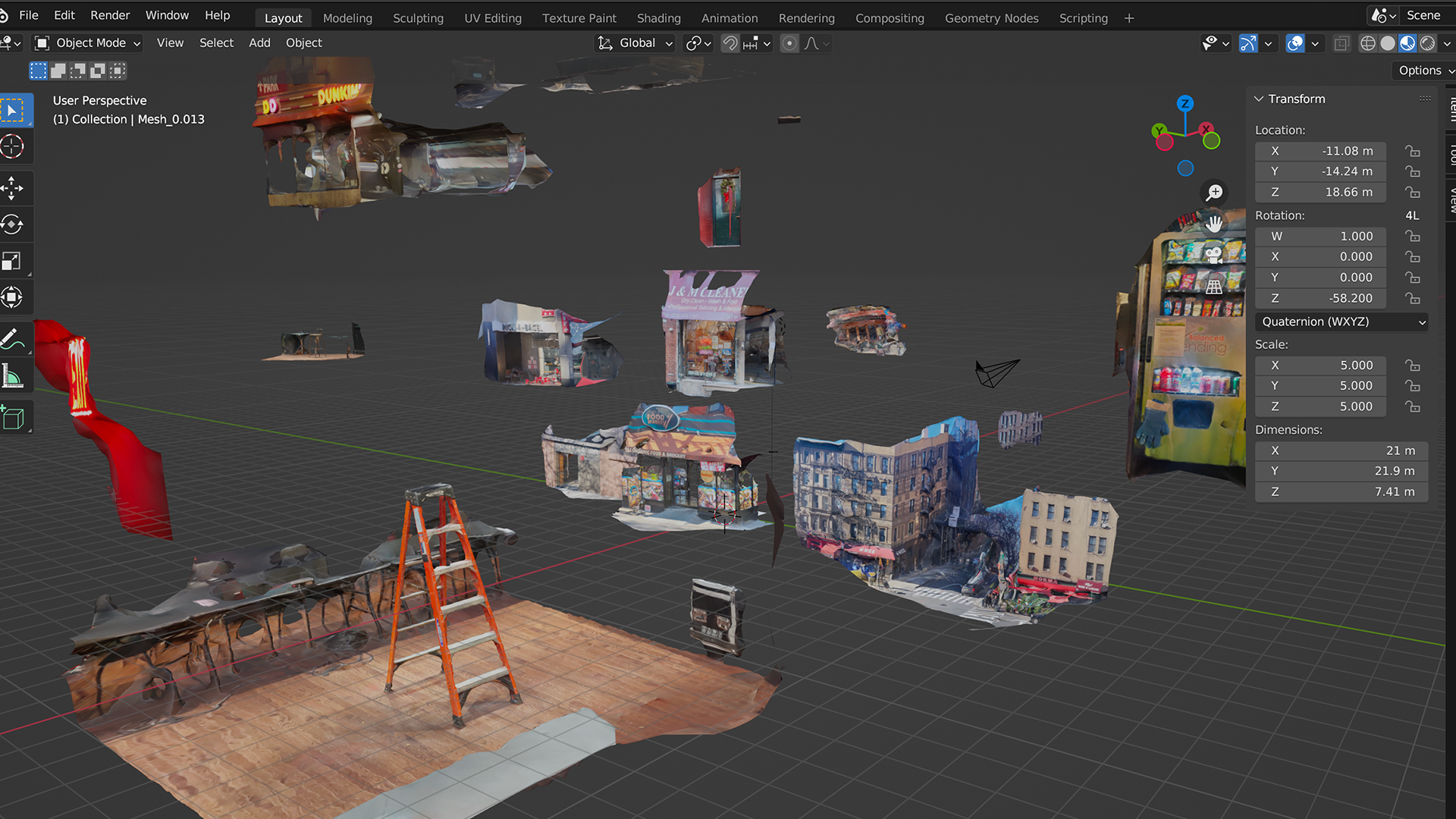

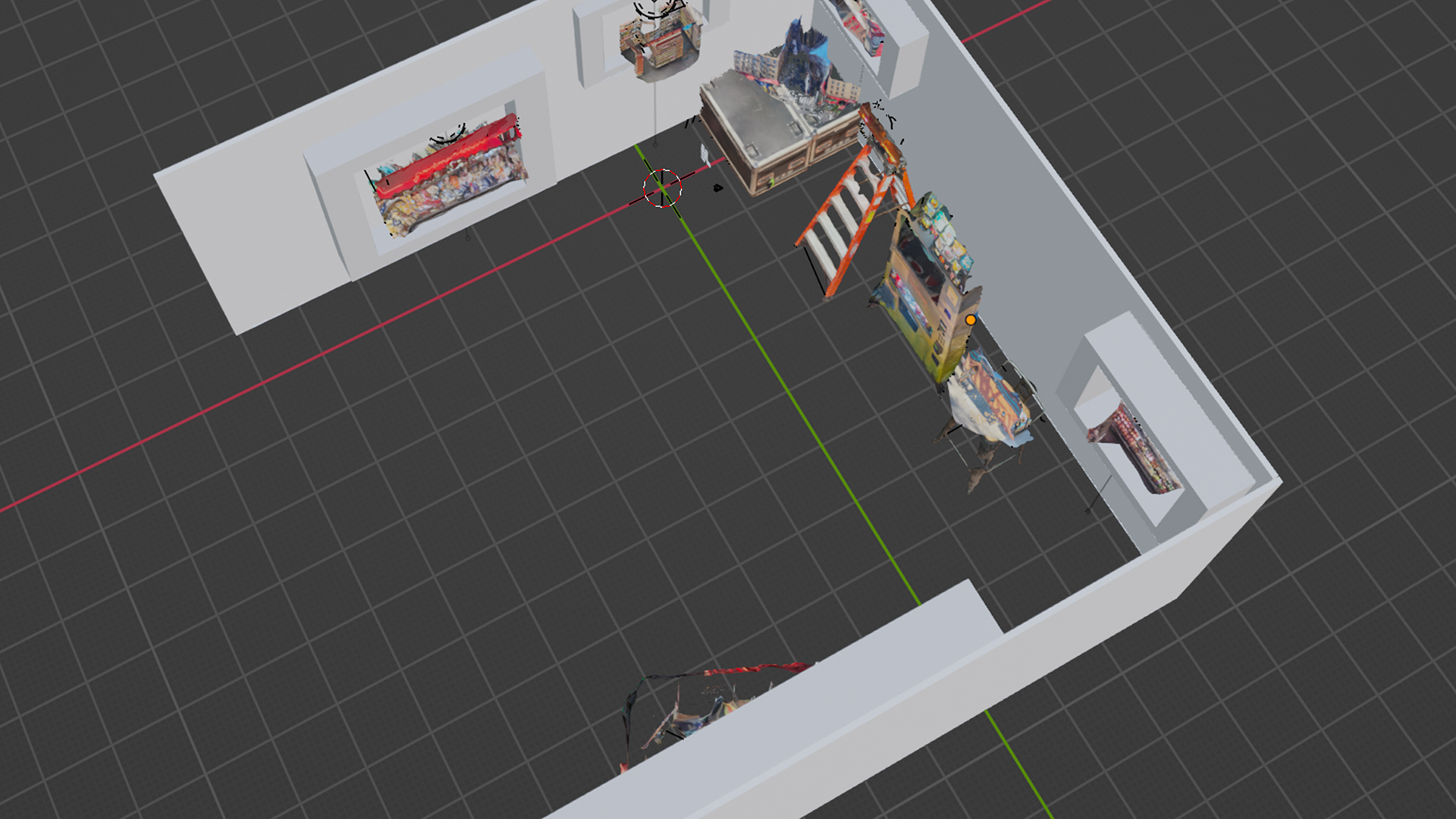
BLENDER ad design
The double use of the word Blender, one as a software and the other as a mixing machine is quite interesting. Bringing these two ideas together, I designed an ad for the Blender 3D software. The ad is metaphoric in a couple of ways.
1. It is a life-like billboard within a digital space, thus showcasing the use of the software
2. It uses the real-life blender to represent how the software transforms objects
Medium: Blender
f-spy plug-in experimentation
As someone who predominantly uses 3D softwares as a planning tool for live events, I learnt how to use the f-spy plug-in. It allows me to determine the camera angle of real life spaces in order to appropriately add texture. Here is an example of how I used f-spy to recreate NYC buildings in Blender.
The right hand side is the source image, and the left hand side is the recreated Blender version.